
SSSGram
SSSInstagram Video and Photo Downloader
All-in-one Instagram Downloader

Download Instagram Video

Download Instagram Story

Download Instagram Photo
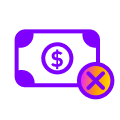
Download Instagram Reels

Download Instagram Post
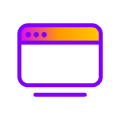
Download Instagram Status
How to Download from Instagram with SSSInstagram
Step 1: Copy the link by “⋮”

Step 2: Paste the link into the search bar
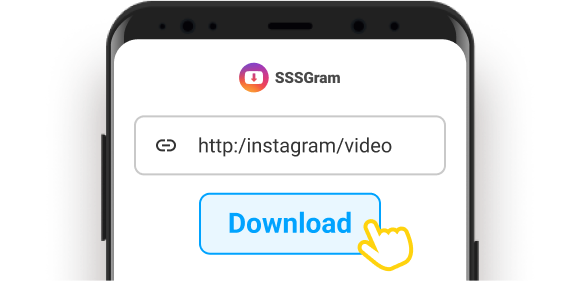
Step 3: Click the Download button

FAQs
No. SSSInstagram is a download tool 100% free and during your whole download process, there is no advertisement to disturb you.
Sure. With its high compatibility, SSSInstagram supports downloading from Instagram on any PC device with different operating systems such as Microsoft Windows, macOS, and Linux.
Yes. You can download anything you want on your iPhone. Learn more about how to download Instagram video on iPhone.
Yes. No content data is tracked in any user-pasted links, and data is also cleaned periodically. Therefore, you do not need to worry about your personal privacy and security being violated.
For phone, open the Files app and go to the “Browse” tab. Now, just tap on “Downloads” at the top of the screen. Files will be sorted by the date they were downloaded. For PC, locating Downloads on the device is also easy and quick. Here are more details about how to locate your download files on iOS and on Android/Tablet/Windows
It depends on whether you open Instagram on the app side or the web side. If you want to copy the story’s link from Instagram using a browser, you need to copy the link in the top search bar instead of taping the three-dot icon. Here you can find all the way to get the video link from Instagram.