An Instagram URL is the web address of a specific video or photo on this social media platform. This URL serves as a unique identifier that directs you to the exact location of the content on Instagram. Using this URL, downloading Instagram videos and photos becomes a breeze. By copying and pasting the URL to a designated downloading platform, the desired Instagram media can be saved directly to your device. This process simplifies the process of getting media from Instagram, making the task easy for everyone.
Part 1: How to Get Instagram Video Link
Part 2: How to Use Instagram Video Link for Downloading
How to Get Instagram Video Link
The best part is that you don’t have to be restricted to having a URL generated from your personal account on social networks—Instagram profile. You could also obtain Instagram account URLs for all profiles, even if it’s private. In the case of private profiles, the situation, it shouldn’t be an exciting thing since even if you have the URL of private profiles, does not mean that you have access to the content of their account as, after all, that’s why you have an account that is private Instagram.
Obtaining an Instagram video link varies slightly between mobile devices and computers, but both methods are quite straightforward.
On mobile, begin by opening the Instagram application. Whether it’s a photo, a video, or an audio file, simply click on the share button (airplane shaped) and choose ‘Copy Link’ from the menu that appears. Just like that, you now have the link copied.

On a computer, start by accessing the Instagram website on your browser. Here, the method to copy a link differs slightly depending on whether you’re dealing with a Story, a Reel video, or a regular post.
- If you want to copy the link of a Story or a Reel video, just open the particular Story or Reel video you are interested in. You will find the URL of this content readily available in your browser’s address bar – copy it.
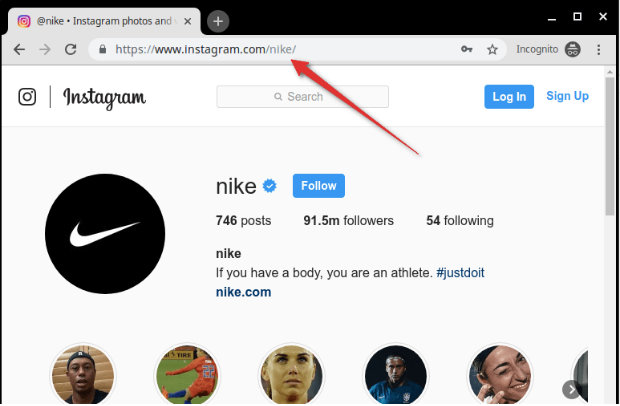
- For regular posts, you need to look for the three-dot menu button which is typically positioned on the top right corner of the post. Click on it and select ‘Copy Link’ from the dropdown menu.

How to Use Instagram Video Link for Downloading
With the Instagram video link in hand, you can now proceed to download your video, photo, or even audio. A handy tool for this is the SSSGram online downloader. It is a highly efficient online tool designed for downloading content from Instagram. The service is straightforward and user-friendly, making it simple for anyone to use, regardless of technical knowledge. Find the esay steps below:
- Firstly, navigate to the SSSGram website on your browser. Locate the input box at the center of the homepage where you can enter the Instagram URL. Here, paste the link that you’ve copied from Instagram.

- Upon entering the URL, all you need to do is to click on the ‘Download Now’ button or press ‘Enter’ on your keyboard. The site will then initiate the process of fetching the content linked to the URL you provided.

- Once the content is fetched, you’ll be redirected to another page on the SSSGram site. This page allows you to preview your content before downloading. It’s a useful feature to confirm that you are indeed downloading the correct media file.

- To download, you just need to click on the ‘Download’ button which is typically located below the preview. Once you do this, the download process begins, and in a few moments, you’ll have your Instagram content readily available on your device.
In conclusion, SSSGram is an exceptional tool that simplifies the process of using Instagram video link for downloading. However, SSSGram service is not limited to videos alone. You can also download Instagram photos by following a similar process. Moreover, if your video has audio and you want to save only the sound part, SSSGram has got you covered. The service automatically extracts the audio from the video and gives it its own download link. Remember, all you need is to copy your desired content’s Instagram URL and SSSGram does the rest.
