SSSGram will then gather all the photos from the Instagram profile, including the profile picture and posts. All you need to do is click ‘Download’ to download all photos from the Instagram profile to your device.
How to use SSSGram to download Instagram profile
The tool we will present to you today is simple to use and accessible to everyone. The features it offers will allow you much more than just downloading the full Instagram profile photo. It can download app photos and videos from Instagram profile page. We will explain that later.
Step 1
Input the Profile URL or Username
Open the SSSGram site on your phone or PC. You can either enter the username of the Instagram account you’re interested in or copy and paste the profile URL. On the profile page you wish to download from, tap in the top right, then tap Share this profile. If you’re using PC, simply click the address bar at the top of your browser and copy the profile URL that is displayed there.

Step 2
Click the Download Button
After you’ve entered the username or pasted the profile URL, all you need to do next is to click the ‘Download’ button on the SSSGram site.
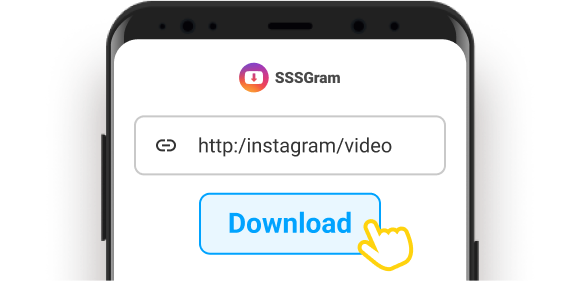
Step 3
Download Full Instagram Profile Content

Instagram profile downloader free online
SSSgram offers you an easy and fast way to download Instagram profile photos. But that’s not the only thing you get when you choose SSSGram as your to-go Instagram downloader.
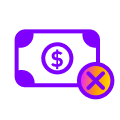
Full HD Quality
SSSGram enables you to download all photos from Instagram profile in full size and HD quality. This means you get to enjoy your favorite content in its original and best format.

100% Free
With SSSGram, there are no hidden costs or charges. You can use this Instagram profile downloader for free whenever you want and you don’t need to register or provide personal data.

No download limits
You can download from Instagram profile as many times as you want. Enter the profiles of your favorite artists and download all their images. There are no limits here.
Other useful Instagram tools
SSSGram is more than an Instagram full profile downloader. You can also enjoy some other useful functions, among the most sought after by our users are: Instagram stories viewer, free AI Instagram name generator and Instagram hashtag generator. With SSSGram, whatever you want is at your fingertips; try it now!
Frequently Asked Questions (FAQs)
What quality options can I get for Instagram profile download?
With SSSGram, you don’t have to worry about sacrificing quality. You can download Instagram profile content in its original quality. We prioritize high-resolution, high-quality downloads so that you get the best experience.
Are there any download limits on using SSSGram?
No, there are no limits. SSSGram allows unlimited use, meaning you can download all photos from Instagram profile including photos and videos without any restrictions.
Can I download videos from Instagram using SSSGram?
Absolutely. SSSGram supports downloading not just images, but also videos from stories, reels, IGTV, and highlights. And it’s all for free.
How do I copy the link to an Instagram profile?
If you are using a mobile device, the easiest way is:
1. Open the Instagram app on your Android or iPhone
2. Tap on the profile picture icon at the bottom to access your profile screen
3. Click on the “Share profile” button
4. A new screen will appear with your QR code and username. Under the QR code, you will see two buttons: “Share profile” and “Copy link”.
5. Click on “Copy link”
If you are using a computer, the URL for the profile can be copied from the address bar at the top of the browser while you are on the profile page.
