How SSSgram Download Videos from Instagram
Find the link to the video you want
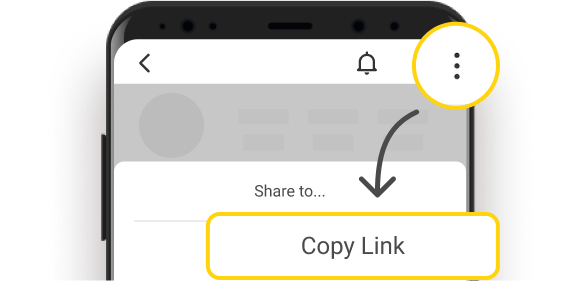
Paste the link in the SSSGram download site
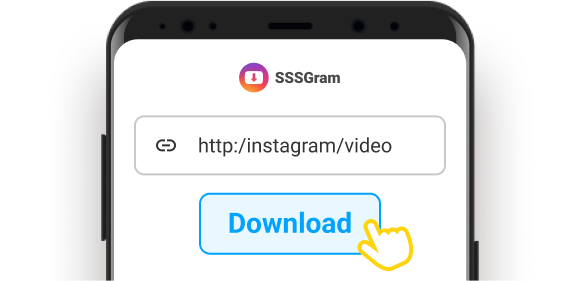
Get the video by clicking the download button
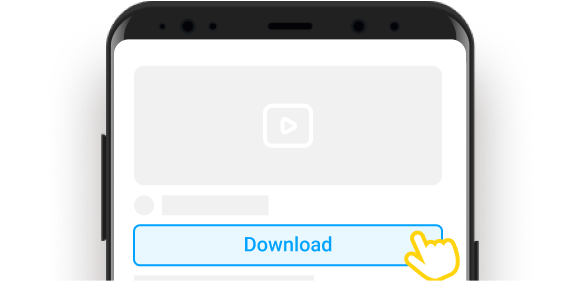
SSSgram – The Best Instagram Video Downloader
You will get many options when looking for a page to download Instagram videos. However, few will offer you the benefits you find in SSSGram. And what are those benefits? Here we leave you with some of them.
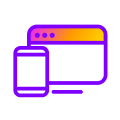
Supports any device
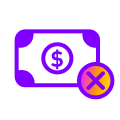
100% free service

Unlimited downloads
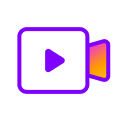
Download Instagram video

Safe to use

One-click download
Frequently Asked Questions about Instagram Video Download
1. Press the share button and then choose 🔗 Link
2. Paste it into the SSSgram Instagram video dowonlo search box and click the download button.
3. Tap the download button below to save the Instagram reels video.
You can download any content from Instagram you want by using SSSGram:
· Videos: from reels, stories, highlights, and posts to IGTV and live videos
· Photos: from posts, and profile pictures to stories and highlights photos
All of them are available for download on SSSGram. And the steps are the same:
Copy and paste the link in the box and then click the download button to download Instagram video.
Yes, with SSSGram Instagram video downloader you can download videos from any device, even your PC.
The steps are simple:
1. Go to Instagram and find the video or photo you wanna download to your PC;
2. Open a story video and copy the URL in the address bar to copy Story and Reel videos;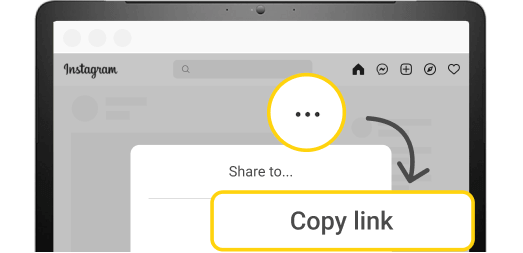
3. Paste the link to the SSSGram search box and hit the download button to instantly download the video/image from Instagram to your PC or Mac.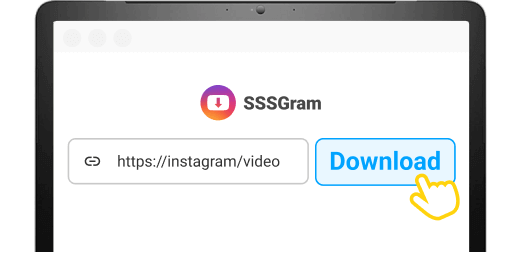
Yes, SSSgram offers you the downloaded Instagram files in original HD quality, and we will support multiple formats and resolution options in the future.
Totally safe. We will never ask you for your account information or sensitive data, in addition, we do not save your download history. Therefore, you are completely safe.
You can get Instagram video download without watermark with these 3 simple steps:
1. Enter Instagram to found the video you want to download;
2. Press the share button (airplane-shaped) to copy link;
3. Paste the link to SSSgram and then press the download button.
SSSgram also has an app for Android that you can download and install to your phone. It is free to use and supports more social media platforms. You can download content via URL or search and download directly on the platform (no link required). When downloading, you can choose different MP3 and MP4 qualities (360p, 720p, 1080p, etc.). You can also watch videos online, listen to songs, share audio and video, etc.
