Reels Audio Download MP3 Online with SSSGram
With SSSgram’s Instagram audio downloader, you can extract and save audio from Instagram Reels to listen offline or use in your video clips. Although Instagram itself does not support this feature, you can use the SSSgram online website to download Instagram videos to MP3. All you have to do is copy the URL containing the audio you want to download. Here is the step-by-step guide:
Copy the reel audio link

Visit SSSgram website
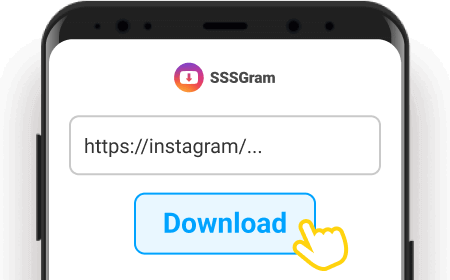
Save Instagram Reel Audio
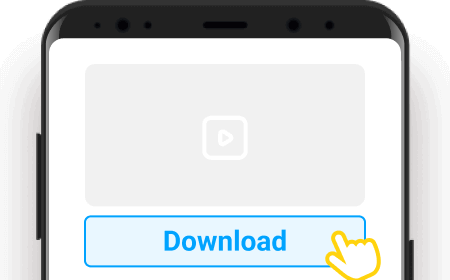
How to Download Instagram Video with Music
Copy and Paste URL

Select Format and Download

SSSGram – Free Instagram Audio Downloader Online
Being able to download Instagram videos MP3 in the easiest and fastest way is one of the services of SSSGram. However, it is not all that SSSgram offers. You can also download other types of content such as Story videos, highlights, profile pictures, IGTV, albums and more. Every one can make the most of SSSgram and enjoy all its features.
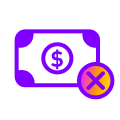
100% free service

Unlimited audio downloads
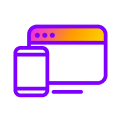
Available free online
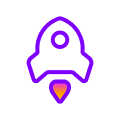
No converters
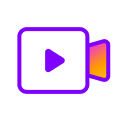
Download videos and photos

Highest quality
Frequently Asked Questions
Open Instagram and navigate to Reels. Tap the audio track at the bottom. Then tap on the 3-dot icon and copy the audio link. Paste the copied link on SSSgram and click the Download button to extract the audio file from the Reel.
Do I need to install an app or extension to use SSSGram?
SSSgram is free to use online, you don’t need to install anything. Whenever you want to download from Instagram, just open this website.
When downloading Instagram videos to MP3 with SSSGram, the files are stored in the folder that the device has for this action. Some browsers may ask you where you want to save them, but usually, it is in “Downloads”.
It is very safe. First, we have a 128-bit SSL security protocol, and second, we do not ask you for personal data, nor do we save your download history.
If you download Instagram audio for your personal use, such as setting it as a ringtone or sharing it with friends, this is fine, but if you want to use the audio file on other platforms, you need to check its copyright first.
