How to download Instagram DP
SSSGram is a free, easy-to-use Instagram DP downloader. It is easy to use, and you can download it at a high speed. Below is the tutorial that introduces you to the hassle-free and effective way to download Insta DP online.
Input the Username

Preview the DP

Download Instagram DP

The Features of Using SSSGram Instagram DP Downloader
No matter when do you want to download DP from Instagram to any device, SSSGram will be your best choice. Here are some of the amazing features of our private Instagram DP downloader.

No Account Requirement

High Definition Quality
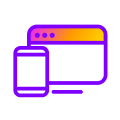
Multi-Device Compatibility
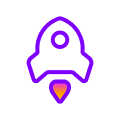
Fast Downloads
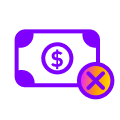
Free of Charge

Secured Service
Frequently Asked Questions (FAQs)
Yes, you can. To copy the profile URL, open Instagram and navigate to the desired account. Tap on the three dots icon at the top right and select “Copy Profile URL”. Then, paste this URL in the SSSGram Instagram DP downloader to get the picture.
Yes, SSSGram allows you to download profile pictures from both public and private Instagram accounts.
Absolutely not. The SSSGram Instagram DP viewer and downloader guarantees safe and anonymous downloads. The account owner will not be notified when you download their profile picture.
Yes, SSSGram lets you download full-size Instagram profile pictures without compromising on quality.
SSSGram not only lets you download Insta DPs online but also other content such as Instagram stories, reels, highlights, live footage, and audio. It’s a comprehensive tool for all your Instagram content download needs.
