How To Download Instagram Videos To Your PC
Downloading videos from Instagram or other publications such as photos, reels, or stories is a very easy process for the peace and comfort of all its users. SSSGram has the fastest and most efficient approach of all the Apps of its kind. If you’re not convinced, this little lesson will show you how.
Go to Instagram

Copy the link and paste it into SSSGram
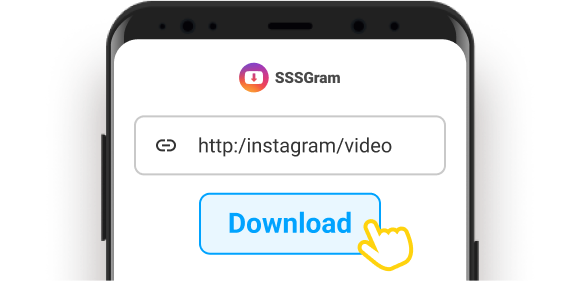
Click on the download button

Why should you use SSSGram instead of other tools
Using SSSGram to download an Instagram clip with music has several advantages.

High Definition Videos

Unrestricted in every way
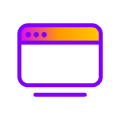
It’s easy to use
Other tools provided by SSSGram
FAQs
Yes, regardless of the video or its length, you will be able to download it without difficulty with SSSGram.
You may use it from any device that has internet connectivity.
Risk-free. You won’t ever be asked for a password or other personal information, and your download history won’t be kept. Therefore, your information is entirely safe.
When using SSSGram, you should never do this. Our service is and will always be free.
