How to Download IGTV on Your Computer and Mobile Phone
Learn how to download igtv from Instagram online with SSSGram.
Step 1
The first step
The first thing to do is to enter the SSSGram site, use the link www.sssgram.com.
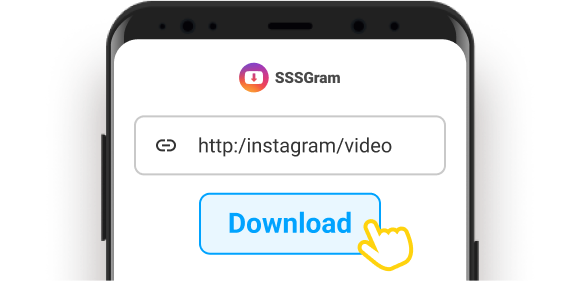
Step 2
Get the link
You need the link to the video to download it. Go to the video page and copy the link that is on the share button.

Step 3
Download Your Files
Paste the copied link into the SSSGram search bar and click download. Authorize the download and wait for it to finish!
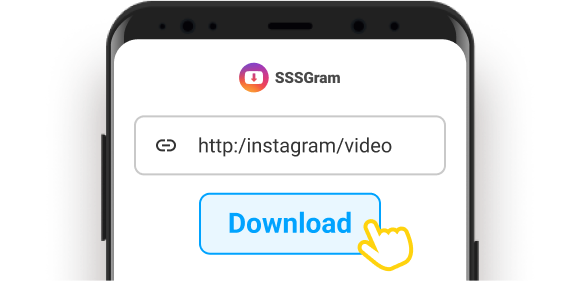
HD IGTV Download Is Best
That’s right! With SSSGram you can download video from igtv Instagram also in HD, the resolution is up to you.
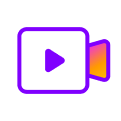
Many formats available
Decide the format and the quality between 360p and 4K HD!
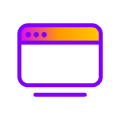
No installation
What’s more, the whole process is online, so you don’t need to install anything on your cell phone to use the site. You don’t even need to register to use the site.

Works on any device
It can be accessed through any device, as the site is compatible with iOS, Linux, Windows and Android! It works in any browser, be it Safari, Chrome or FireFox. Try it and discover the advantages!
It’s Really the Ideal Way to Download IGTV
Those who are in doubt about how to download video from Instagram igtv on computer, tablet or cell phone without installing any program need not stress anymore. You can access it from any device, which makes the site’s functionality much greater. Enter the site and try it out.
Doubts About Downloading IGTV? Learn A Little More
Do I need to install anything to use SSSGram?
No, SSSGram is an Online Downloader, you will download video from igtv instagram online without having to worry about registration or installing anything.
Will there be any logo or branding in the video?
All videos are downloaded as they are online. SSSGram does not put any watermarks of its own on top. The same goes for SSSGram, all files are downloaded without watermarking.
How do I download the video?
There is a more detailed step-by-step in the article, but basically you need the link to the video you want to download.
