How to Download Video Instagram MP3 with SSSGram
No more searching for programs or apps that allow you to do Instagram audio download. In SSSGram, you can download Instagram videos to MP3. Today we will show you how simple SSSGram and Online-AudioConvert are to satisfy your necessity.
Copy the link
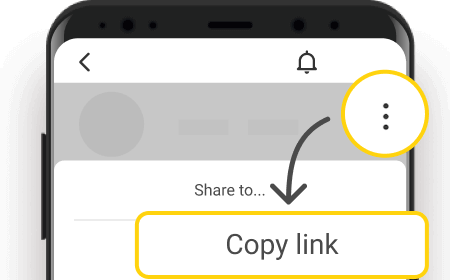
Open our website
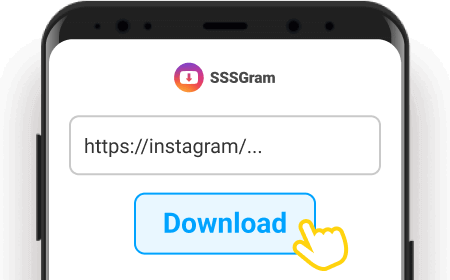
Click the Download button
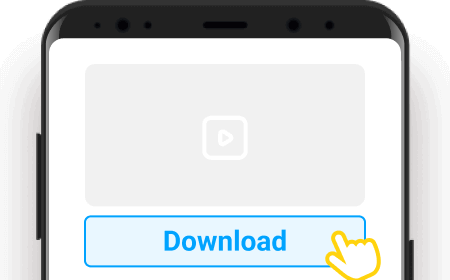
Use Online-AudioConvert to convert and download Instagram videos to MP3
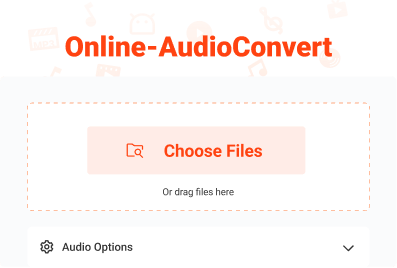
How to Download Reels Audio from Instagram MP3
Click any Video on the Audio Page
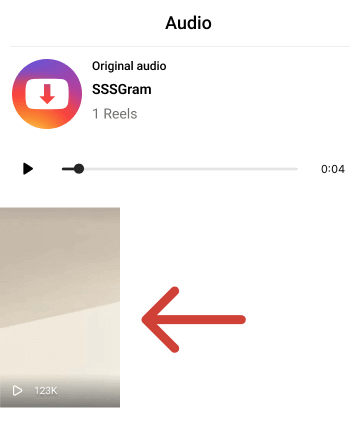
Tap the 3 Dots Button on the Video Page
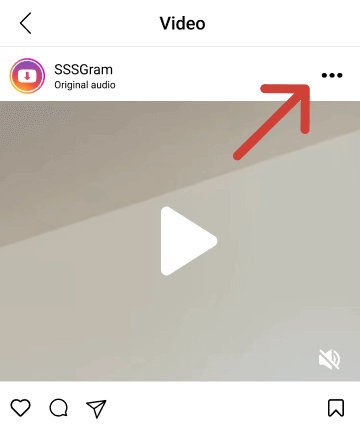
Copy the Reels Video Link and Paste it on SSSGram
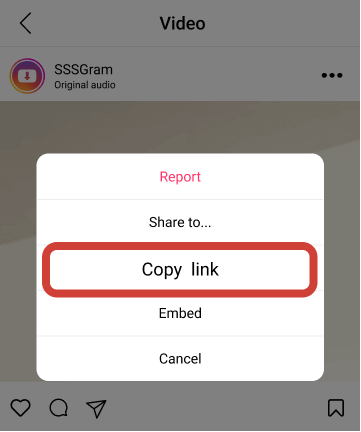
Click the Download Button to Get the Reels
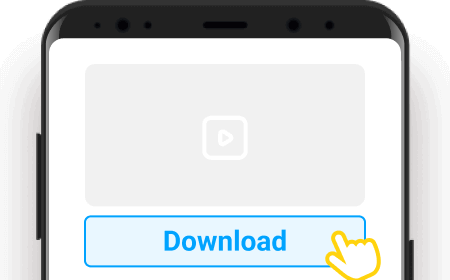
Extract the Reels Audio in Online-AudioConvert
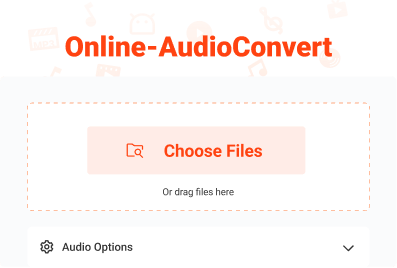
Why use SSSGram to Download Video Instagram MP3
SSSGram has enough advantages to be chosen as Instagram audio downloader mp3 to download Instagram audio.
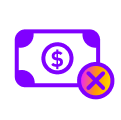
100% free service

Unlimited audio downloads
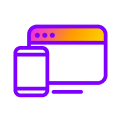
Downloads in any device
Frequently Asked Questions about Instagram Video to Audio
1. Tap the “⋮” to copy and paste the link into SSSGram and click download.
2. Upload the downloaded video file in online-audioconvert to extra the audio.
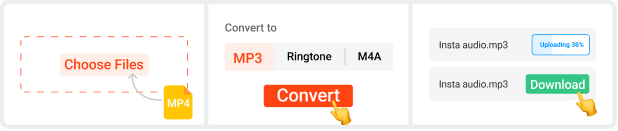
1. Tap the square on the right-down corner or the name of the audio under the creator’s name
2. Choose “Save audio”. And the audio will be saved in your camera roll and Instagram.
That’s how you can download audio from Instagram on iOS and Android phones too.
Yes, and you can use Instagram music for reels and stories. There are more than 9,000 songs and audio in it.
Do I need to install an extension to use SSSGram?
You do not need to install any extension; our service is free to use online. All you need is the link to the file you want to download.
When downloading Instagram videos to MP3 with SSSGram, the files are stored in the folder that the device has for this action. Some browsers may ask you where you want to save them, but usually, it is in “Download” or “Downloads”.
It is very safe. First, we have a 128-bit SSL security protocol, and second, we do not ask you for personal data, nor do we save your download history.
No, the converted posts and the resulting MP3s are not stored or copied on the platform.
With SSSGram, What You Can Do beside Instagram MP3
How-to Tutorials Related to Download Instagram Video to MP3



